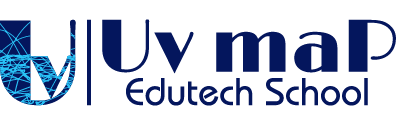12 Best Video Editing Tips for Beginners: Master Your Craft with UV Map Edutech School
Learn the 12 best video editing tips for beginners and enhance your skills with expert training at UV Map Edutech School. Master storytelling, color grading, and more with our online courses in Kenya, East Africa, and beyond. Enroll today!
In today’s digital era, video content dominates the online space. Whether you're creating YouTube videos, short films, or social media clips, mastering video editing is essential for producing professional-quality content. At UV Map Edutech School, we provide top-tier online video editing courses tailored for students in Kenya, Rwanda, Tanzania, Uganda, East Africa, and across Africa.
To help you kickstart your video editing journey, here are 12 essential tips to refine your skills and become a pro.
1. Choose the Right Video Editing Software
The first step is selecting software that suits your skill level and project needs. Popular options include Adobe Premiere Pro, DaVinci Resolve, Final Cut Pro, and Filmora. At UV Map Edutech School, we teach you how to use these tools effectively.
2. Use a Fast and Reliable Computer
Editing high-resolution videos requires a powerful computer. Ensure your system has at least 8GB RAM, an SSD for faster processing, and a dedicated graphics card for seamless performance.
3. Learn the Basics of Video Editing Terminology
Familiarize yourself with common editing terms like jump cuts, J-cuts, L-cuts, color grading, and rendering. Understanding these will improve communication and efficiency in your workflow.
4. Follow the 3-2-1 Backup Rule
Avoid losing valuable work by keeping three copies of your project in two different locations, with one stored offsite or in cloud storage.
5. Organize Your Files Efficiently
Maintain a structured workflow by categorizing footage, audio, graphics, and project files in separate folders. This will save time and prevent confusion during editing.
6. Use Keyboard Shortcuts for Faster Editing
Speed up your workflow by learning and using keyboard shortcuts specific to your editing software. At UV Map Edutech School, we provide hands-on training on shortcut keys to make editing faster and more efficient.
7. Edit with Storytelling in Mind
Editing isn’t just about cutting clips—it’s about telling a compelling story. Use techniques like cutaways, smooth transitions, and pacing adjustments to create an engaging narrative.
8. Master Color Correction and Color Grading
Adjusting colors enhances video quality. Color correction ensures consistency across clips, while color grading sets the mood and style. We provide in-depth tutorials on color grading in our courses.
9. Choose the Right Music and Sound Effects
Audio plays a crucial role in storytelling. Use royalty-free music and appropriate sound effects to enhance the viewer’s experience. UV Map Edutech School offers specialized training on integrating sound professionally.
10. Add Graphics, Titles, and Subtitles
Improve viewer engagement by adding text overlays, motion graphics, and subtitles. These elements make your content more appealing and accessible to a wider audience.
11. Optimize Videos for Different Platforms
Each platform has specific video settings. Learn how to export high-quality yet optimized files for YouTube, Facebook, Instagram, and Vimeo to maximize reach and engagement.
12. Keep Learning and Practicing
Video editing is a constantly evolving skill. Join UV Map Edutech School’s online courses to stay updated with the latest trends, techniques, and tools in the industry.
Start Your Video Editing Journey Today!
Whether you're a beginner or looking to sharpen your skills, UV Map Edutech School provides comprehensive, practical, and accessible video editing courses tailored for learners in Kenya, East Africa, and beyond. Enroll today and take your video editing skills to the next level!
For more information on our courses, visit our website and start learning from industry experts!
What's Your Reaction?
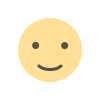 Like
0
Like
0
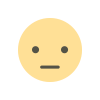 Dislike
0
Dislike
0
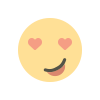 Love
0
Love
0
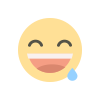 Funny
0
Funny
0
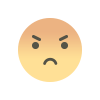 Angry
0
Angry
0
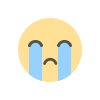 Sad
0
Sad
0
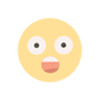 Wow
0
Wow
0